Stop Malware Attacks and Online Identity Theft
Galido
FEBRUARY 19, 2017
Malware means a malicious or intrusive software application that is coded for executing on the targeted device without notifying its user or the owner. Affecting a mobile phone, a computer, a laptop, or a network server, malware interrupts computing operations, hijacks networks, or access systems. Update your browser.


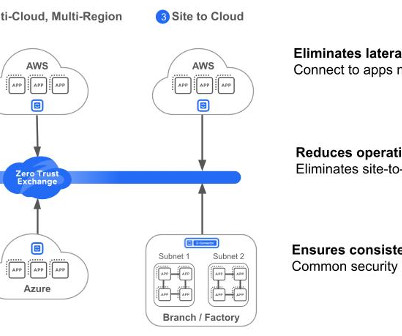
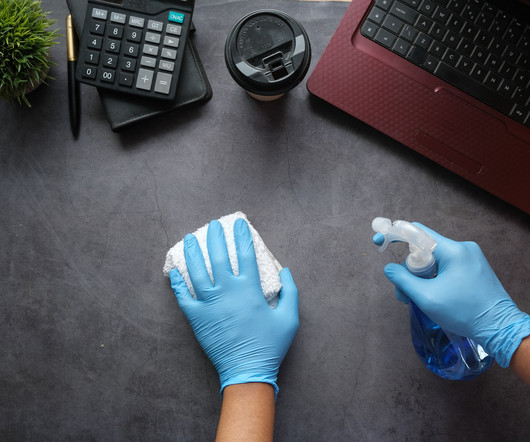











Let's personalize your content