Breaking: Apple Sues 'Abusive State-Actor' NSO Group
SecureWorld News
NOVEMBER 23, 2021
The steps we’re taking today will send a clear message: In a free society, it is unacceptable to weaponize powerful state-sponsored spyware against those who seek to make the world a better place.". That behavior by NSO Group, according to Citizen Lab and Apple, includes secret installation of Pegasus Spyware. And he didn't stop there.



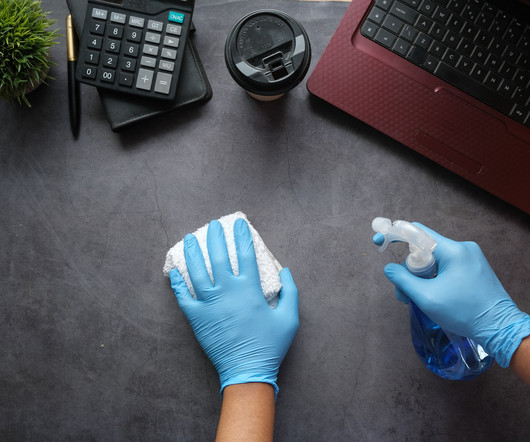









Let's personalize your content