SeanDaniel.com [tech]: Windows MultiPoint Server 2011 and.
Sean Daniel
FEBRUARY 4, 2011
Windows MultiPoint Server 2011 and Interaction with Small Business Server 2011 Essentials. I know I have talked before about Windows MultiPoint Server 2011 , and how it can help your Small Business with thin clients, old clients, seasonal employees and even reducing the number of machines in the office by getting one nice one.






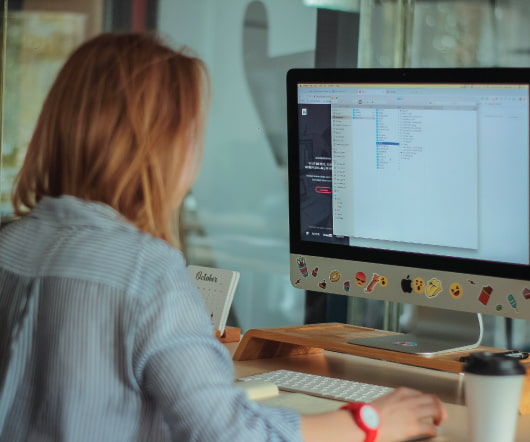


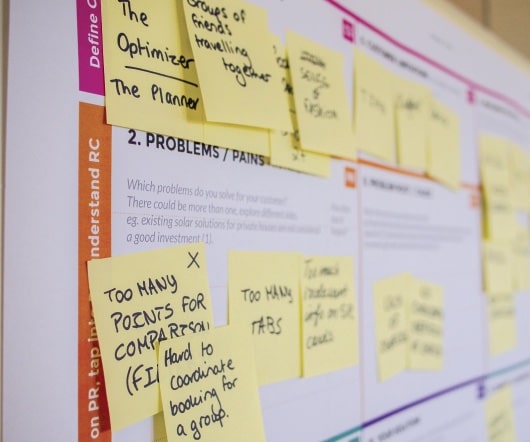











Let's personalize your content