HomeKit Stops working with Meross, Kasa and other IoT devices
Mick's IT Blog
MAY 28, 2024
I use HomeKit for all of the automation. It works great with integrating all devices into one ecosystem. A few months ago, many of my Meross and Kasa devices, along with a few other manufacturers, stopped working with HomeKit. This happened after the iOS 17.3 update. I have researched this over and over until I finally figured out what the problem was last week.
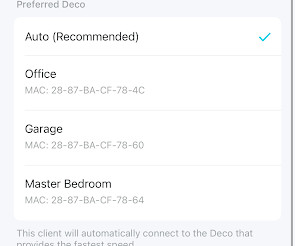
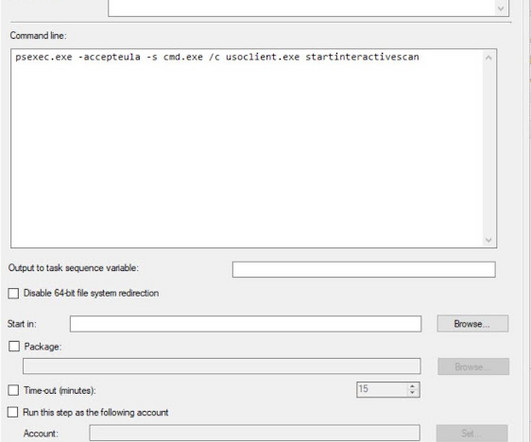
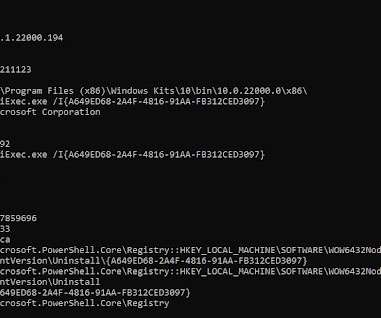
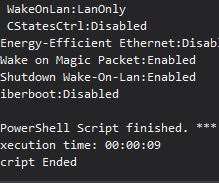

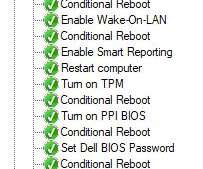
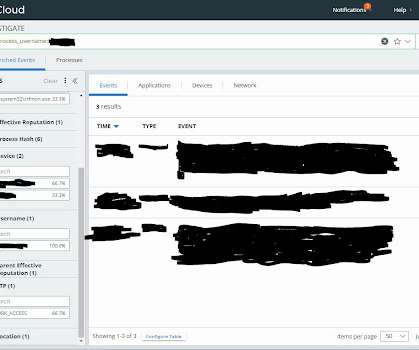






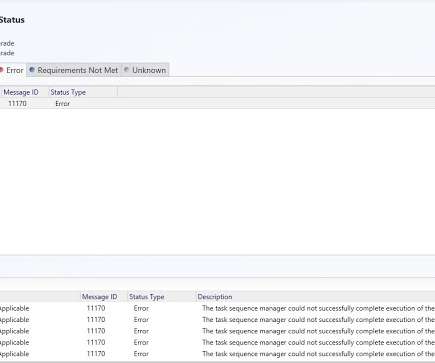
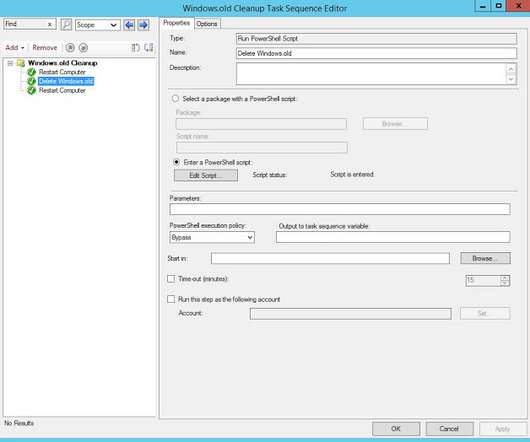








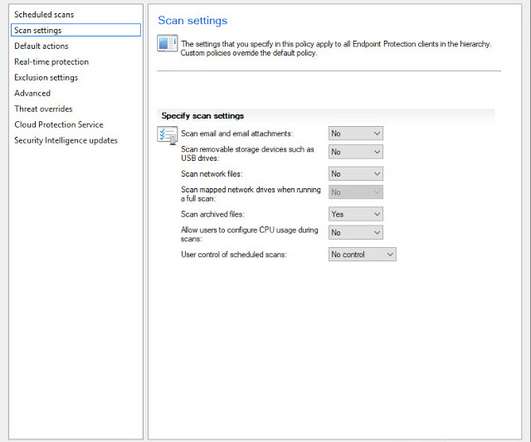

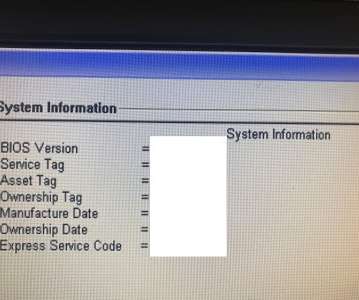



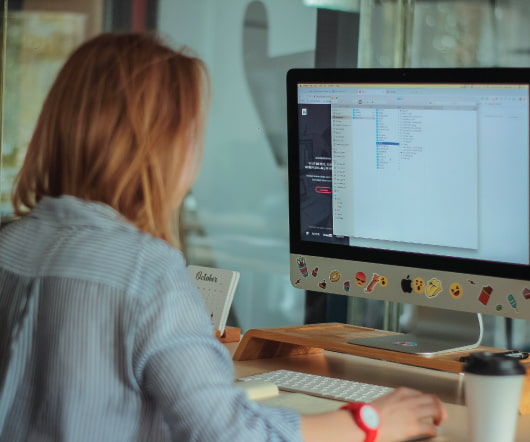




















Let's personalize your content