Cybersecurity for Nonprofits: Cost-Effective Defense Strategies
SecureWorld News
JANUARY 21, 2024
Some of the most effective ones you can implement include: Employing employee training and awareness With human error often being the weakest link in any company’s operations, it's vital for nonprofits to educate their staff and volunteers, which includes safe internet practices and recognizing potential threats that exist.






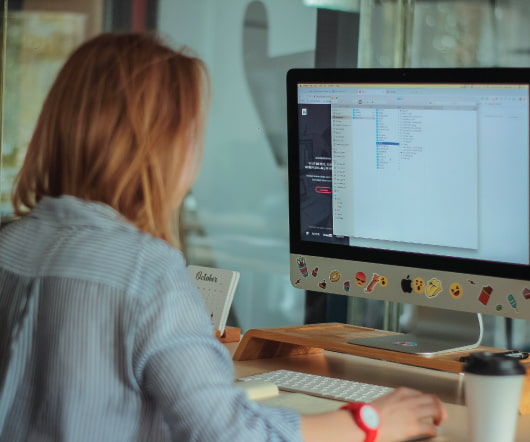







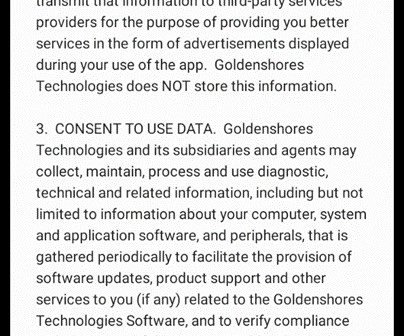

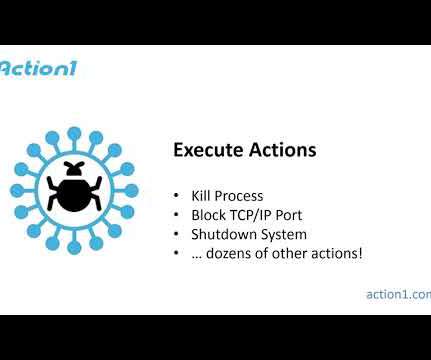













Let's personalize your content