Enable Disable Location Services in Windows 11
Anoop
JANUARY 18, 2024
Subscribe to YouTube Channel [link] and Facebook Page to get the latest updates [link] The post Enable Disable Location Services in Windows 11 appeared first on HTMD Community Blog #1 Modern Device Management Guides by Krishna R. Hello - Here is the new HTMD Blog Article for you. Enjoy reading it.



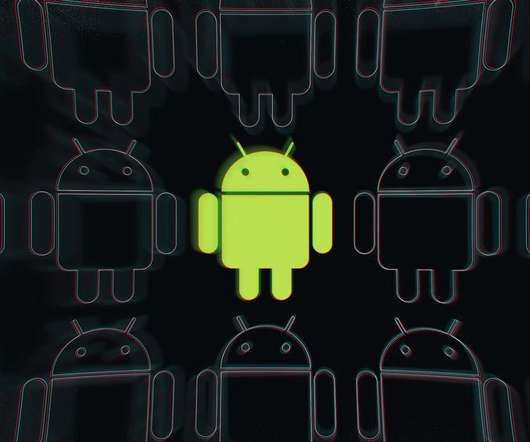
















Let's personalize your content