How to Remove Start Backup in File Explorer of Windows11
Anoop
FEBRUARY 28, 2024
Subscribe to YouTube Channel [link] and Facebook Page to get the latest updates [link] The post How to Remove Start Backup in File Explorer of Windows11 appeared first on HTMD Community Blog #1 Modern Device Management Guides by Sumitha P. Hello - Here is the new HTMD Blog Article for you. Enjoy reading it.









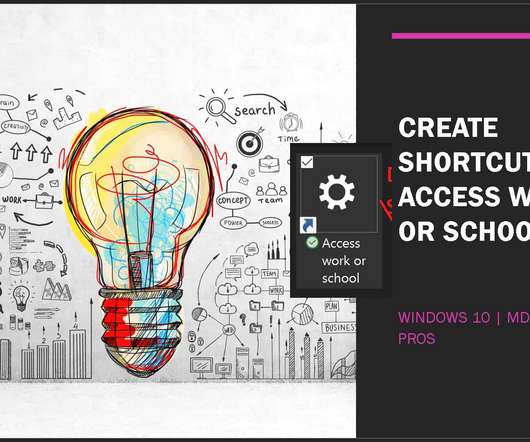


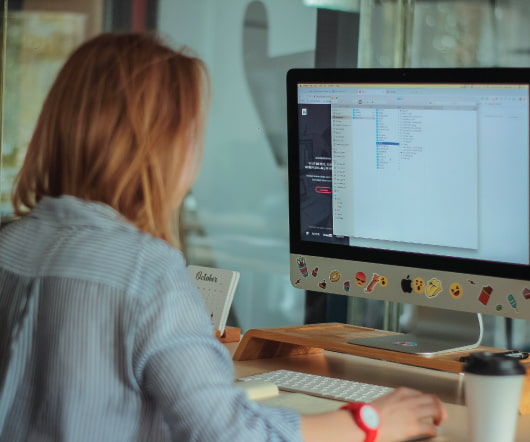
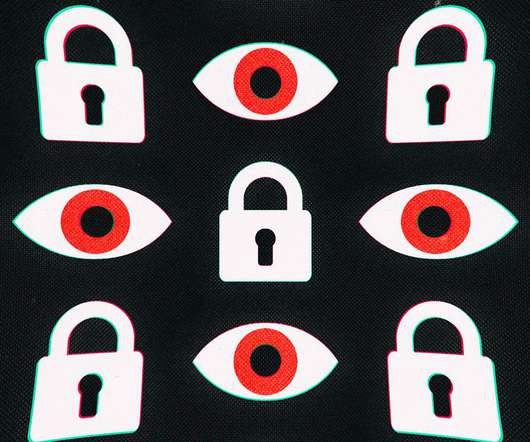




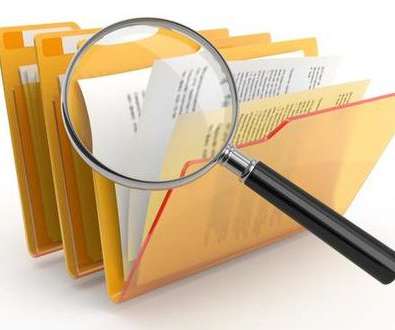





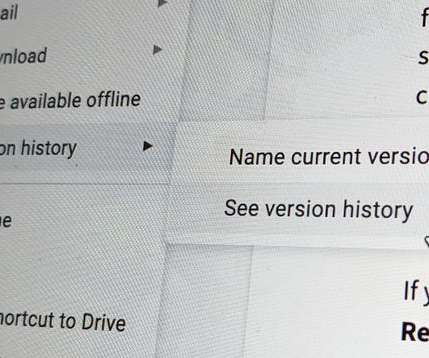
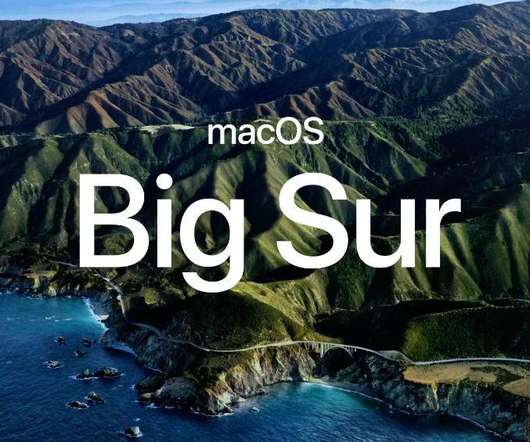
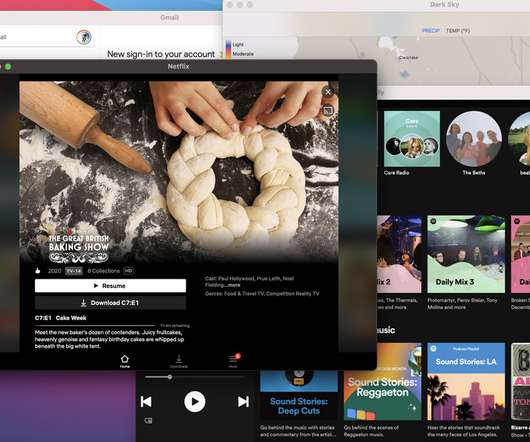
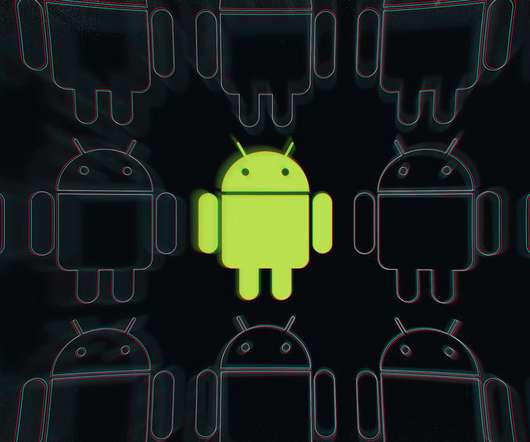




















Let's personalize your content