How to create routine file backups in Windows 11 using xcopy
Tech Republic
MAY 23, 2022
Backing up specific important folders, files and documents in Windows 11 does not require expensive third-party software when you know how to use the command line. The post How to create routine file backups in Windows 11 using xcopy appeared first on TechRepublic.







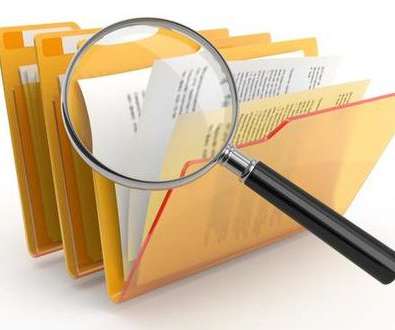



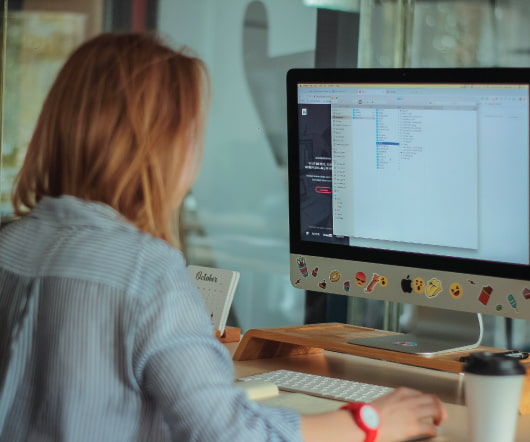


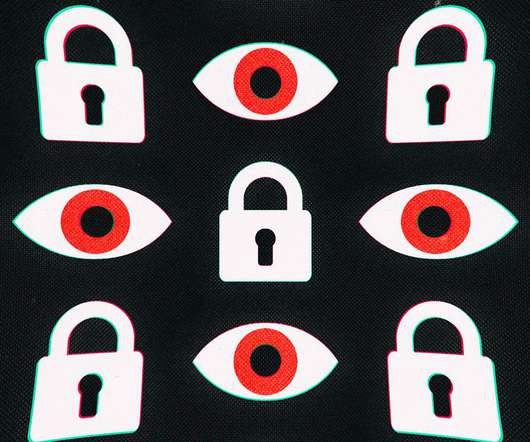

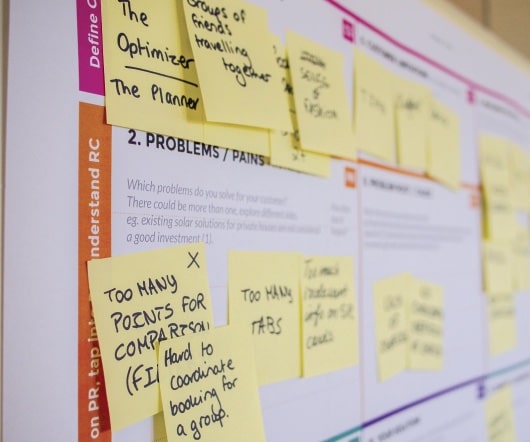
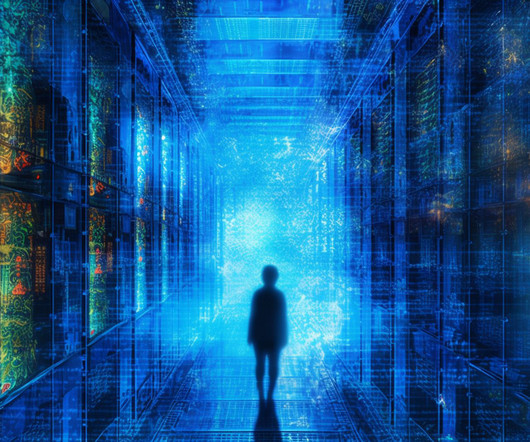















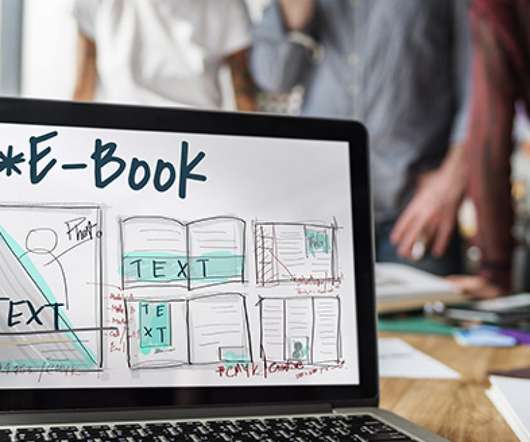

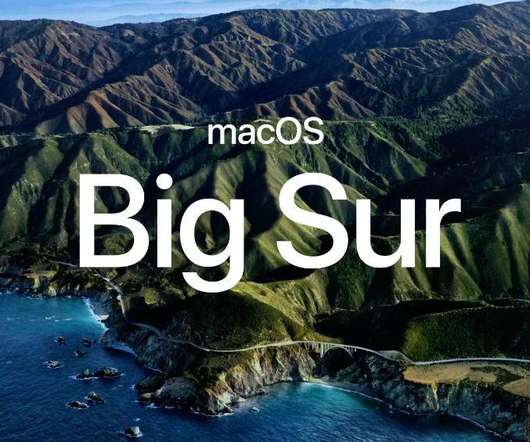













Let's personalize your content