Software bugs that bug me – and how to swat them down
Computerworld Vertical IT
FEBRUARY 27, 2023
Nearly every day, software updates of some kind roll out for our systems. From operating systems to antivirus software, to cloud services, to hardware devices, virtually none of the technology we use is static. And with these updates come side effects and problems that sometimes take a while to get fixed.






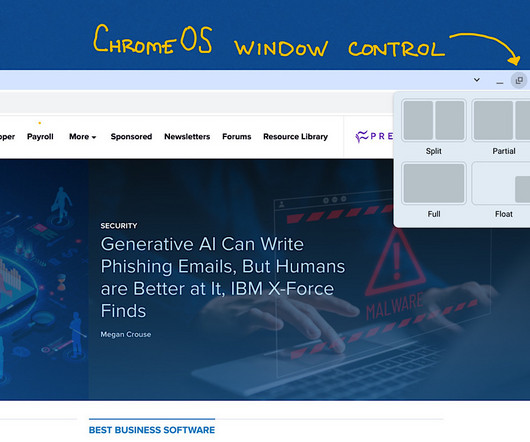
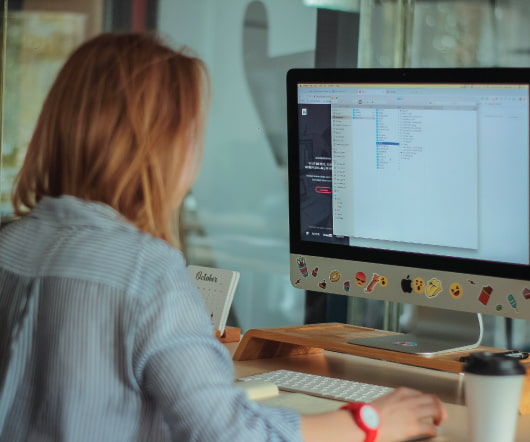



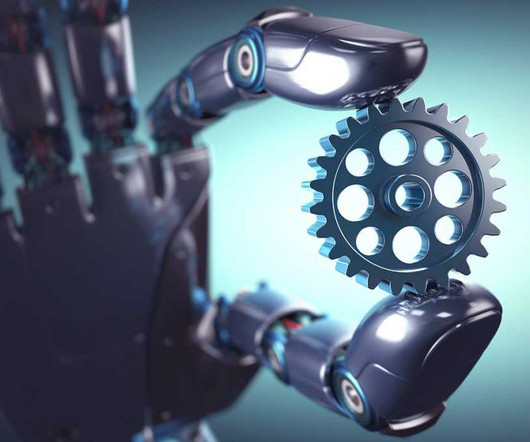


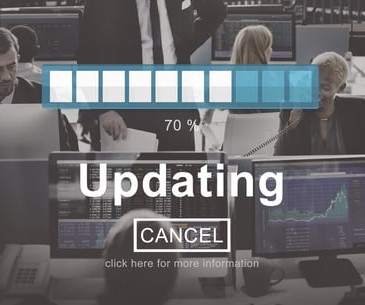

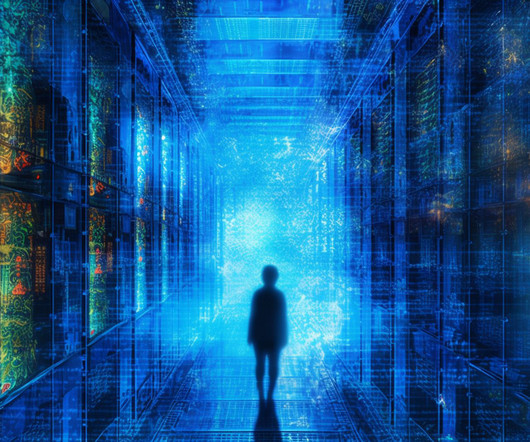
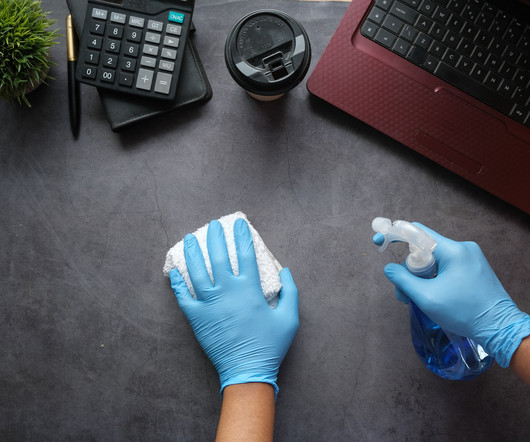




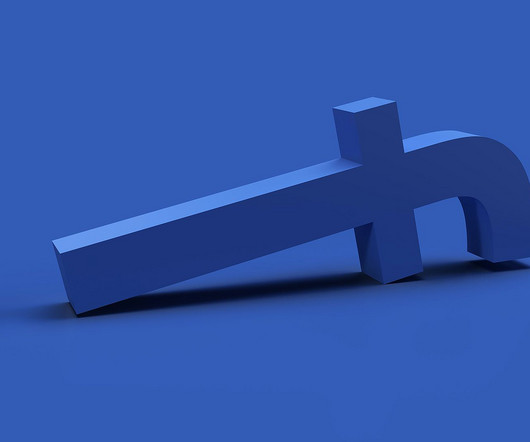

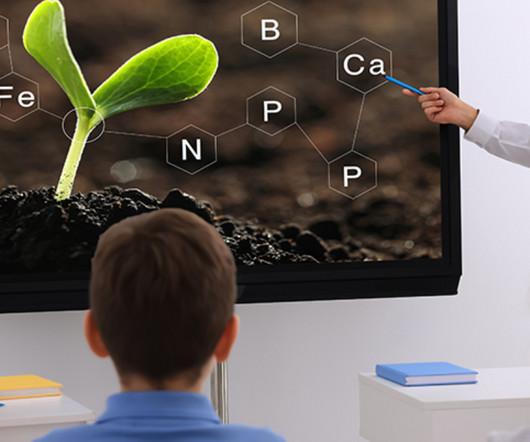







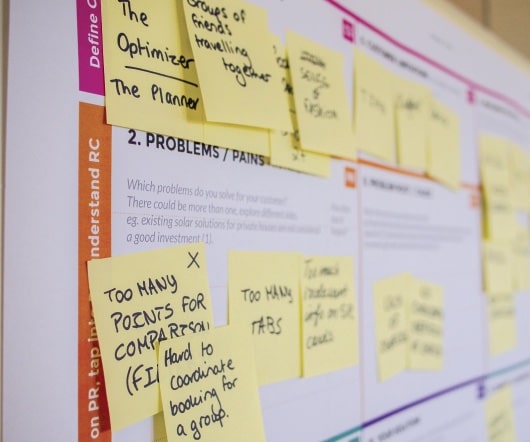







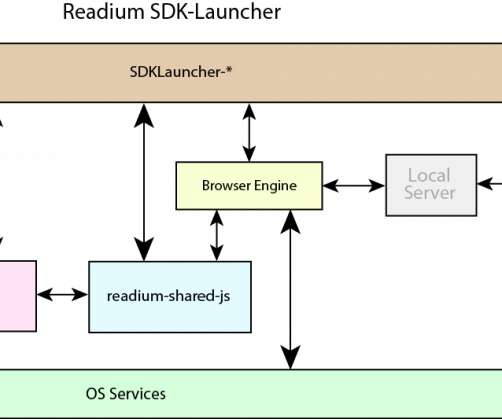










Let's personalize your content