How to Connect an Apple Wireless Keyboard to Windows 10 and Windows 11
Tech Republic
APRIL 23, 2024
While it may seem almost obscene to some, you can actually connect an Apple Magic keyboard to a Windows 10 and Windows 11 machine. Here's how.
This site uses cookies to improve your experience. By viewing our content, you are accepting the use of cookies. To help us insure we adhere to various privacy regulations, please select your country/region of residence. If you do not select a country we will assume you are from the United States. View our privacy policy and terms of use.
This site is protected by reCAPTCHA and the Google Privacy Policy and Terms of Service apply.
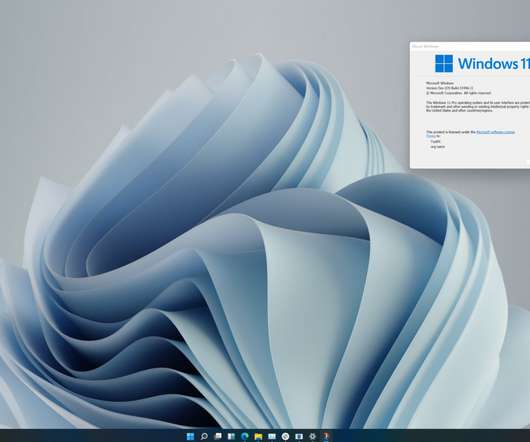
Computerworld Vertical IT
AUGUST 31, 2021
In late June, Microsoft announced Windows 11 , noted that the upcoming OS would have more stringent hardware requirements than Windows 10, and released a utility named PC Health Check to permit users to assess the upgrade readiness of their PCs. To read this article in full, please click here

Anoop
NOVEMBER 11, 2019
Also, let’s go through and understand how useful is ESR feature for Windows Autopilot Deployment. Let’s consider an Autopilot device break-fix scenario (Laptop hardware is faulty). Introduction End-user experience is a crucial factor in modern device management. In this case, the user will […].
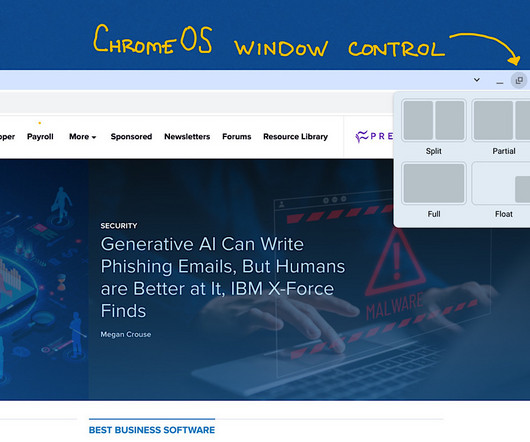
Tech Republic
NOVEMBER 14, 2023
Learn how to use the hidden browser window controls in ChromeOS for an enhanced browsing experience with this step-by-step guide.

Computerworld Vertical IT
NOVEMBER 1, 2021
Once again it’s that time when a new Windows 10 feature update is imminent — in this case, version 21H2, the Windows 10 November 2021 Update — and when you need to decide whether or not you want to participate in its unpaid beta testing process. Microsoft makes it easy for you to opt into beta testing, but not as easy to opt out.

Tech Republic
MAY 2, 2022
Bad RAM can cause a host of Windows problems: crashing, freezing or the dreaded blue screen of death. You can test for defective physical memory with the Windows Memory Diagnostic tool. The post How to test your RAM with Windows Memory Diagnostic appeared first on TechRepublic.
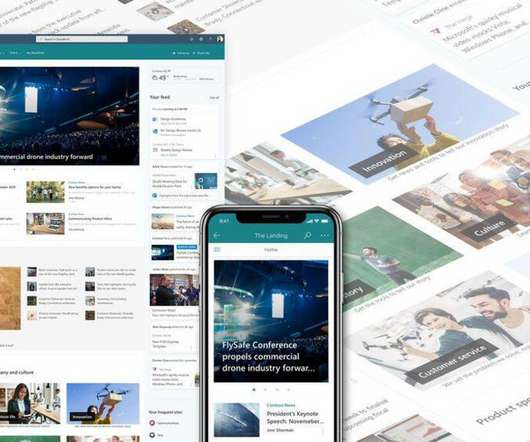
Tech Republic Cloud
AUGUST 10, 2021
SharePoint's collaboration and communications features aren't just for Windows users–learn how users with Apple hardware can also take advantage of those benefits.

Computerworld Vertical IT
OCTOBER 26, 2021
So, you’ve installed Windows 11, kicked the proverbial tires and taken it for spin — and now you want to go back to tried and trusty Windows 10 until the new-OS dust settles. The answer depends on how long ago you installed Windows 11 and how you did so. To read this article in full, please click here

The Verge
OCTOBER 6, 2021
If you think your PC is infected with some kind of malware or you just want to do a scan as part of a digital cleanup, Windows has a built-in security tool that can help you on your way — no third-party software to install or pay for. It’s called Windows Security. Windows Security’s built-in virus and threat protection feature.

The Verge
SEPTEMBER 22, 2021
Microsoft recently held its fall Surface event to debut new hardware, and the company essentially refreshed its entire lineup, plus some. Microsoft recently held its fall Surface event to debut new hardware, and the company essentially refreshed its entire lineup, plus some. How to preorder the new Surface Pro X.

The Verge
NOVEMBER 6, 2020
percent of computer users still are on Windows 7 — even though Microsoft no longer supports it for free. If you have an older system but are worried that it won’t support Windows 10 — or if you simply don’t want to deal with Windows anymore — I have a suggestion: Switch to desktop Linux. It won’t cost you a penny.

Computerworld Vertical IT
MAY 11, 2021
It’s that semi-annual time again when a new Windows 10 feature update is imminent — and when you need to decide whether or not you want to participate in its unpaid beta testing process. Microsoft makes it easy for you to opt into beta testing, but not as easy to opt out. To read this article in full, please click here

The Verge
MARCH 5, 2021
Windows has been keeping track of how your laptop’s battery is doing since it was installed. The report, which you can run using just two command prompt commands, will show how many cycles you’ve used on your battery and how it’s been used in the past three days.

Gizmodo
FEBRUARY 12, 2021
There are now several signs that Apple is ready to cautiously welcome users of other hardware to its services, including tools for Chrome, Windows, and Android. Here’s how to get your… Read more. Syncing all of your Apple data and files to devices that aren’t made by Apple isn’t the exercise in futility that it once was.

GeekWire
SEPTEMBER 25, 2021
Come on, how much has really changed in Windows 11 vs. Windows 10? Stratvert is a former Microsoft program manager who left the company to focus full-time on his work as a YouTube creator, producing how-to videos about software and services from Microsoft and others. 5 Awesome Windows 11 Features you should use.

Computerworld Vertical IT
JANUARY 31, 2022
When you have a Windows computer and have to deal with Microsoft patches, hard drives that die, and hard drives that should be updated to solid-state drives (SSDs), there are a few key tasks you need to know how to do. I often see users deal with patching side effects by rolling back hardware to a saved recovery point.

The Verge
SEPTEMBER 25, 2020
Nilay Patel, Dieter Bohn, and Dan Seifert discuss all the important announcements from Amazon’s fall hardware event this week — a security drone for your home, a spherical Echo , a cloud gaming service , a location-tracking mesh network , new Eero routers , and a whole lot more. Amazon’s fall hardware event: the 13 biggest announcements.

The Verge
MARCH 9, 2022
Google appears to have built its own solution for running Windows games on Stadia. Google is planning to detail its Windows “emulator” for Linux next week at the company’s Google for Games Developer Summit on March 15th. Stadia might be able to run Windows games soon. The Steam Deck also runs Windows games. Image: Google.

The Verge
AUGUST 20, 2020
Sony has unveiled a new program for Windows 10 that makes it easier to use the company’s digital cameras as webcams. The software is called Imaging Edge Webcam and allows you to connect your Sony camera to your PC via USB without the need for additional hardware like a USB capture card. Photo by Amelia Holowaty Krales / The Verge.

Cloud Musings
JANUARY 8, 2018
Hardware matters. Intel’s Sarah Wieskus joins The End Point Imperative: A Podcast series from Intel to discuss the importance of stable, optimized hardware in today’s digital world. The topic for this episode is "In A Software World Hardware Does Matter." What does this mean for the hardware? Sarah: Thank you, Kevin.

Galido
SEPTEMBER 25, 2019
Information Technology Blog - - How to Speed Up a Low-End Windows 10 PC for Gaming - Information Technology Blog. With Windows 10, you get tons of useful features to optimize its performance. How to Speed Up Windows 10 for Gaming? Select Update & Security on the Settings window. Update Software.

Anoop
JANUARY 7, 2021
Windows 10 devices running the client version of the ConfigMgr application. There are other useful hardware related reports outside ConfigMgr client push and status reports. […]. . […]. The post ConfigMgr Client Status Reports | SCCM | Default appeared first on How to Manage Devices by Anoop C Nair.

Kitaboo
MARCH 29, 2023
In this article, we’ll discuss all you need to know about ePub files including how to open and convert them. Windows 11 Windows 11 offers multiple options to open ePub files, such as using third-party apps, using an application from the Microsoft Store, or using a browser. How to Convert an ePub File?

The Verge
SEPTEMBER 22, 2021
Microsoft is holding an online hardware event on Wednesday, September 22nd, at 11AM ET / 8AM PT, where it’s expected to announce redesigned Surface tablets and laptops (and potentially a new phone ). Looming over the event is the upcoming release of Windows 11, which will be coming out on October 5th.

Mick's IT Blog
JULY 15, 2013
SCCM: Properties Window Follows Mouse. SCCM: How to export a list of machines from the De. How to extract the iOS 7 ipsw file from the dmg on. APPLYING WINDOWS UPDATE MSU FILES TO WIM IMAGES. SCCM: Initiate Hardware Inventory. How to stop those annoying Charter Communications. Previous Posts. Previous Items.

Mick's IT Blog
JULY 16, 2013
Powershell: How to verify if a Windows Feature is. SCCM: Properties Window Follows Mouse. SCCM: How to export a list of machines from the De. How to extract the iOS 7 ipsw file from the dmg on. APPLYING WINDOWS UPDATE MSU FILES TO WIM IMAGES. Powershell: How to verify if a Windows Feature is.

The Verge
APRIL 6, 2021
If you’re finding that background noise is disrupting voice or video calls made from your computer, then a new piece of software from Nvidia might help (provided you have the necessary hardware to run it). How to use RTX Voice to reduce background noise. It’s a win-win. Screenshot by Jon Porter / The Verge. We regret the error.

Mick's IT Blog
JULY 2, 2013
SCCM: How to export a list of machines from the De. How to extract the iOS 7 ipsw file from the dmg on. APPLYING WINDOWS UPDATE MSU FILES TO WIM IMAGES. SCCM: Initiate Hardware Inventory. How to stop those annoying Charter Communications. SCCM: How to export a list of machines from the De. Previous Posts.

CTOvision
AUGUST 15, 2016
We focus most of our energy tracking smaller, more disruptive firms since most enterprise technologists will know how to get updates on MicroSoft, but like the other Tech Titans we track we have to keep an eye out for surprises. The Company also designs and sells hardware, and delivers online advertising to the customers.

The Verge
SEPTEMBER 28, 2021
Amazon announced a home robot called Astro during its fall hardware event today , September 28th, which is designed to serve as a helpful mobile assistant that can navigate around the main floor of your home. These include: Frameless windows or mirrors that extend to the floor. Photo by Dan Seifert / The Verge.

Scott Lowe
MARCH 15, 2024
Networking Lee Briggs (formerly of Pulumi, now with Tailscale) shows how to use the Tailscale Operator to create “free” Kubernetes load balancers (“free” as in no additional charge above and beyond what it would normally cost to operate a Kubernetes cluster). Thanks for reading! Falco has graduated within the CNCF.

The Verge
JUNE 30, 2021
Judging from years past, that release should be around the end of the summer, close to when Apple hosts its usual autumn hardware event. How to install the iOS 15 beta. You will get a pop-up window that says you can set the new profile from the Settings app. How to download the iPadOS 15 beta. iPhone XS, iPhone XS Max.

SecureWorld News
AUGUST 5, 2023
Hardware MFA keys This method utilizes physical devices for verification, such as a USB flash drive plugged into a computer, an NFC card, or a TOTP key fob that produces an authorization code every 30 or 60 seconds. Using hardware keys does not involve the need for an internet connection.

The Verge
JULY 9, 2020
We’ll walk through what’s new and how to get the betas onto your devices. It’s usually timed for the new hardware announcements Apple usually makes at its annual September event, though given that the coronavirus pandemic has thrown most things for a loop, it’s hard to say if this year’s cadence is on a similar track. Select “Allow.”

CIO Business Intelligence
FEBRUARY 14, 2024
Fundamentals like security, cost control, identity management, container sprawl, data management, and hardware refreshes remain key strategic areas for CIOs to deal with. But rapid hardware advances may mean CIOs need to budget for much shorter hardware refresh cycles in future to stay up to date.

Mick's IT Blog
JULY 1, 2013
How to extract the iOS 7 ipsw file from the dmg on. APPLYING WINDOWS UPDATE MSU FILES TO WIM IMAGES. SCCM: Initiate Hardware Inventory. How to stop those annoying Charter Communications. How to extract the iOS 7 ipsw file from the dmg on. APPLYING WINDOWS UPDATE MSU FILES TO WIM IMAGES. 01 July 2013.

Mick's IT Blog
JUNE 17, 2013
APPLYING WINDOWS UPDATE MSU FILES TO WIM IMAGES. SCCM: Initiate Hardware Inventory. How to stop those annoying Charter Communications. APPLYING WINDOWS UPDATE MSU FILES TO WIM IMAGES. SCCM: Initiate Hardware Inventory. How to stop those annoying Charter Communications. Previous Posts. Deploying GimpShop.

The Verge
MAY 26, 2020
Canon has already released a similar webcam utility for many of its digital cameras, and it’s possible to make other companies’ cameras work as webcams with a little extra hardware. The app is free, and right now it’s only available for Windows computers. Here’s a tutorial on how to use it: Here’s a tutorial on how to use it:

Computerworld Vertical IT
MAY 31, 2022
Five years ago, [IT workers] were about how to support things like Windows updates and every four or five years changing over to new hardware. It was very cookie cutter,” said Mark Bowker, a senior analyst with research firm Enterprise Strategy Group (ESG). To read this article in full, please click here

Dataconomy
DECEMBER 25, 2023
It’s packed with tools for exploring hardware, software, and wireless protocols. Soon, custom firmware emerged, expanding the attack canvas to Android and Windows, spamming users with unwanted advertisements, and potentially compromising device security. Well, Wall of Flippers is here to become a remedy for that!

ComputerWorld IT Management
MAY 31, 2022
Five years ago, [IT workers] were about how to support things like Windows updates and every four or five years changing over to new hardware. It was very cookie cutter,” said Mark Bowker, a senior analyst with research firm Enterprise Strategy Group (ESG). To read this article in full, please click here

The Verge
JUNE 9, 2020
Here’s a video showing how to set it up: The new version of the app is only for Windows, though. Canon’s app works for both Mac and Windows , while Fujifilm’s is Windows-only. Here’s our guide on how to set up a DSLR or mirrorless camera as your webcam.

Sean Daniel
MAY 16, 2011
How to Split a workstation in Windows MultiPoint 2011. David Belanger shows how to split workstations in MultiPoint Server My friend and co-worker David Belanger demo’s at Microsoft’s TechEd how to split a station in two on Windows MultiPoint Server 2011. Windows 7. (47). Windows 8. (4).
Expert insights. Personalized for you.
We have resent the email to
Are you sure you want to cancel your subscriptions?


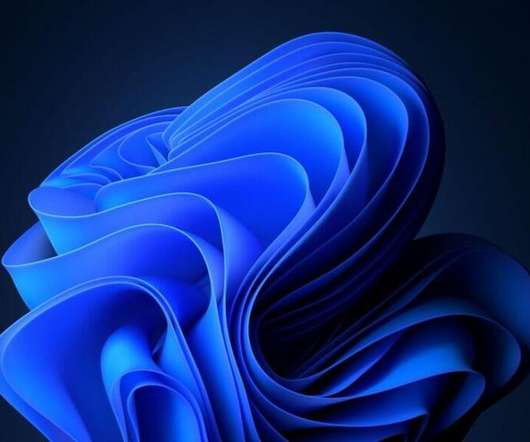

Let's personalize your content