Cisco Live 2017: Chuck Robbins discusses networking, security and the acceleration of the Apple partnership
Tech Republic Security
JUNE 27, 2017
Chuck Robbins, CEO of Cisco, sat down with TechRepublic Senior Writer Teena Maddox in an exclusive interview to discuss Cisco's partnership with Apple, the new era of networking, and security.

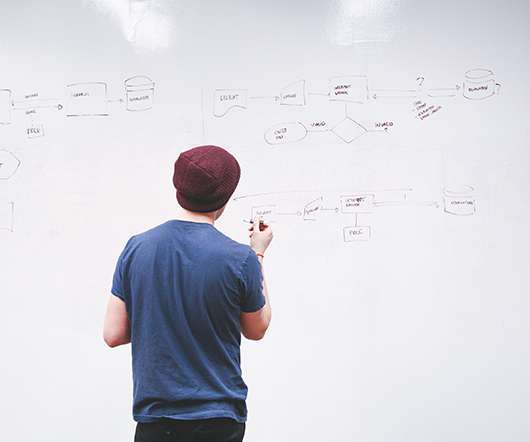
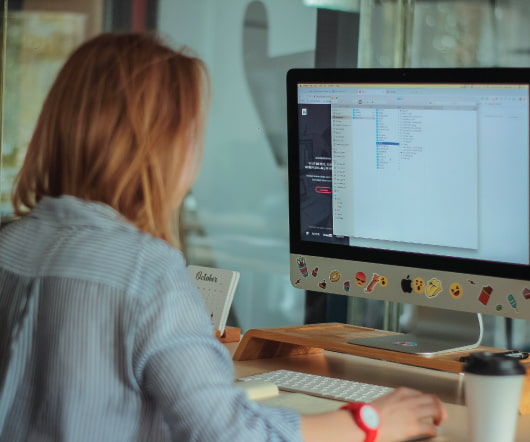







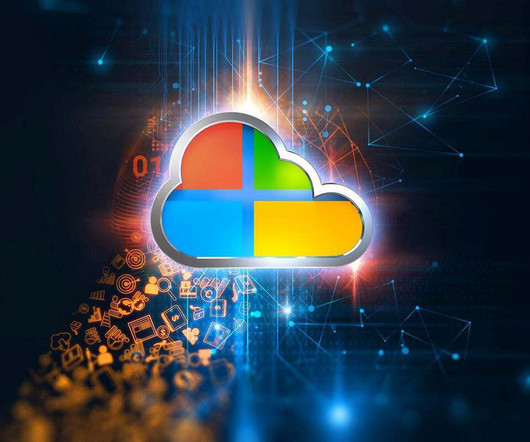
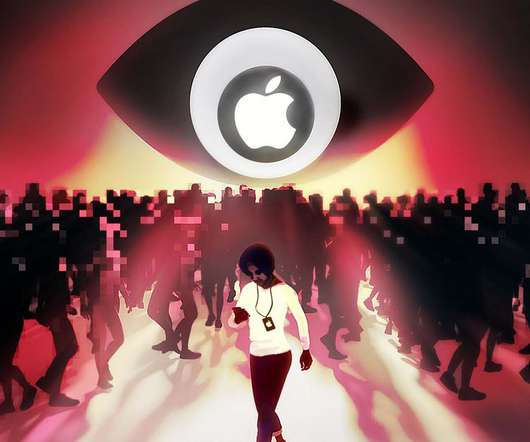





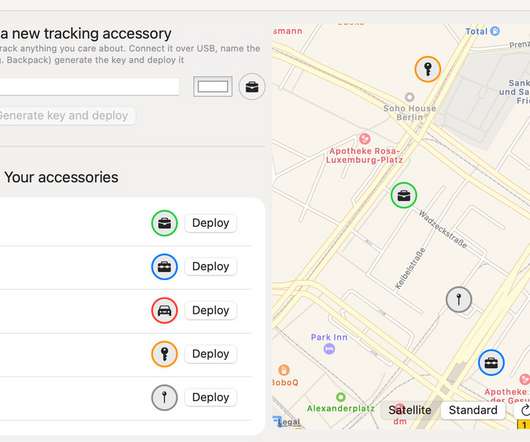
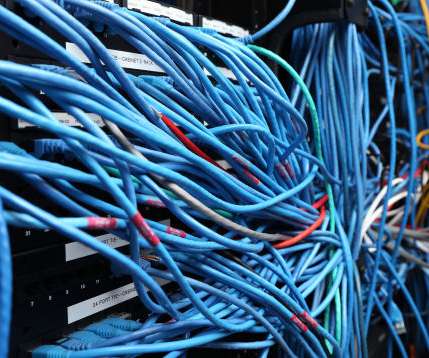







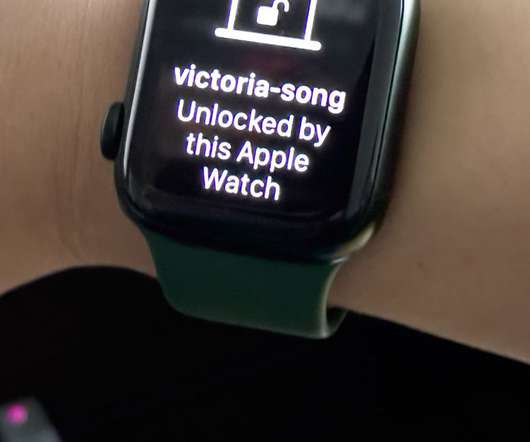




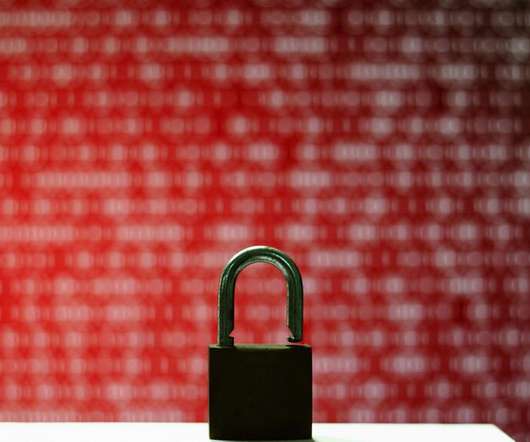






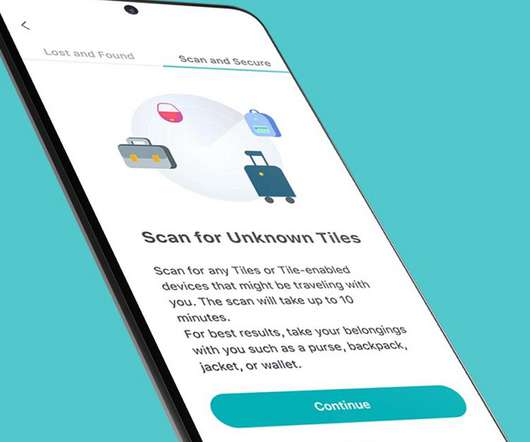



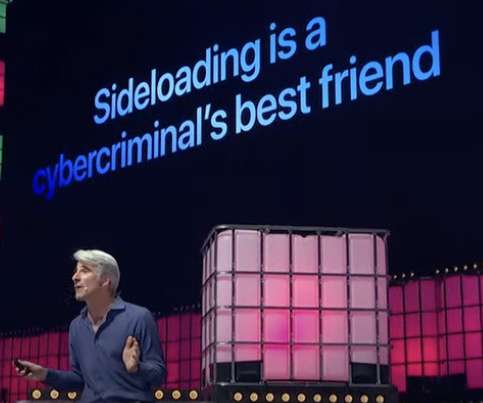









Let's personalize your content