How effective data backup strategies can combat cyber threats?
Dataconomy
APRIL 8, 2024
Backing up data involves making duplicates of information to safeguard it from loss or harm, encompassing various forms like documents, images, audio files, videos, and databases. Primarily, data backup sustains business continuity by ensuring access to vital information as required, enabling seamless operations post any potential attacks.










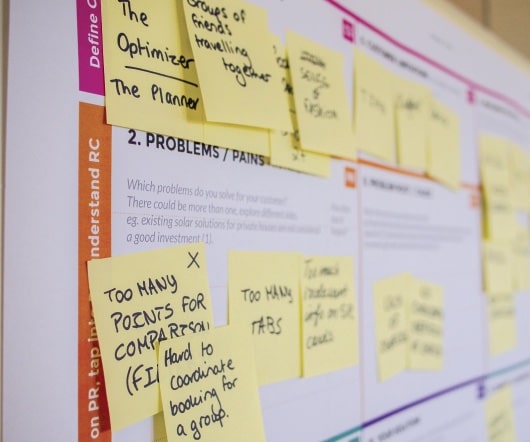


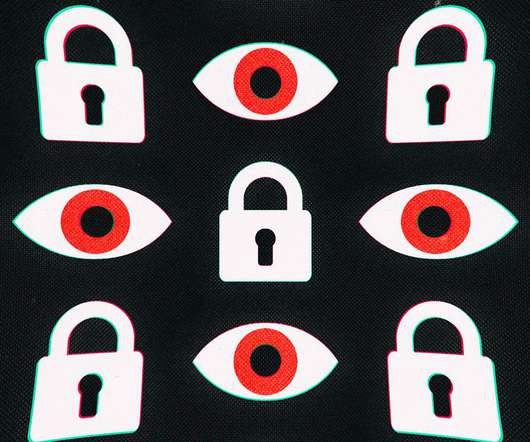

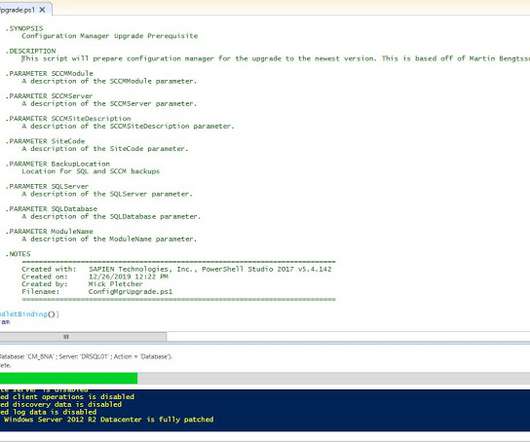


































Let's personalize your content